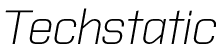How to attach a heatsink with Techgear thermal adhesive
INSTRUCTIONS
- Mix equal amounts from both syringes labeled A and B using the provided wooden spatula.
- Apply a small droplet to the CPU top.
- Press the heat sink gently to the CPU top.
- The adhesive will start to harden within a couple of hours and will be complete within a day (depending on temperature, thickness, etc)
PACKAGING
The thermal adhesive is delivered in two syringes containing 1.5ml each, totaling 3ml mixed adhesive. A small wooden spatula is provided for mixing.
SAFETY
Even if the thermal compound is no-toxic and safe for home use there are some common sense precautions that one should observe:
- Both compounds are very sticky before hardening. Please use precaution, preferably gloves, when handling and mixing the adhesive.
- Wash with soap and water if the adhesive comes in contact with skin. Do not use any solvents to clean skin such as acetone or alcohol.
- If adhesive comes in contact with eyes, flush with water repeatedly, do not rub, and seek medical attention.